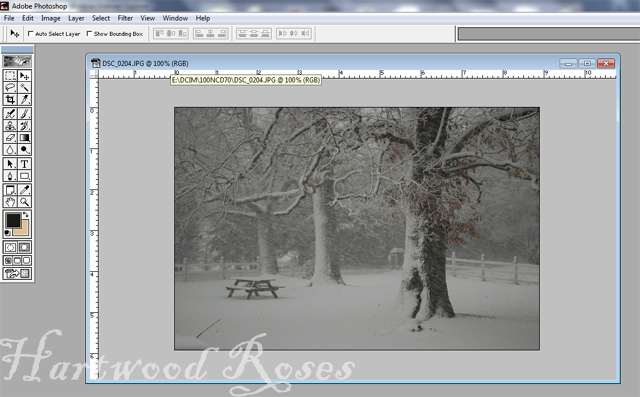Hartwood is a small village in north central Virginia (USA) ... not a village in the most literal sense, you understand ... it's really only a Post Office, a church, and a bunch of farms. It's a very beautiful, very rural place to live, and I love it here.
This is our house. It was built in 1848.
This blog started two years ago as a way for me to document what was happening in my rose gardens and at my rose nursery. I grow 900 different types of heirloom and modern roses, and there always seemed to be something to interesting going on. As I learned about my roses, I wanted to share what I learned on my blog. (A few weeks ago, I did a post about how to prune and train rambler roses, for example.)
This is not a fake photo. It's what my Rose Field REALLY looks like in May and June.
I love photography, and my roses are very willing subjects. During warm weather, I can often be found outdoors photographing my gardens. I can think of no better way to spend a day than being surrounded by roses. My pets are also featured in my photos. We currently have 4 indoor cats, 1 outdoor cat, and 2 retired racing greyhounds. (I worked in greyhound rescue for many years. Friends and I now run Greyhounds Rock, a nonprofit charity that raises money for canine cancer treatment and research. The link to our web site is on my sidebar.)
This is my friend Kim's dog, TJ, who is currently undergoing treatment for Osteosarcoma (bone cancer).
As time went by, I began to include a bit of history and some DIY with respect to the restoration of our old house. We bought this house in 2002, and we spent 5 full years on a whole house renovation before we could move in. I was the general contractor, I did all of the design work, and I did much of the demolition, paint stripping, and carpentry work myself. This is my dream house, in my dream location, and I feel blessed to wake up here every morning. Things are far from finished, so sometimes I have blog posts devoted to construction and decorating projects, as well as subjects specific to old house issues. (I did a tutorial in a post just last week about how to install a subway tile backsplash.) Take a look at the sidebar, and you will find links to blog posts that introduced some of the rooms of our house, our barn, and the evolution of the house itself.
A really bad flash photo of me, say "Cheese", taken by the Husband ... as I was working to cut and install the top of my rolling work island. Click HERE to see the full post.
As part of the One World, One Heart event, each participating blog is offering a giveaway to the readers who visit. To celebrate warmth of our Hartwood country setting, I am offering item an item designed to chase away the winter chill ... a hand-crocheted scarf, with roses (of course) will be sent to the lucky winner.
Everyone who has a blog is eligible to enter. Leave a comment on this post, including a way for me to contact you ... it's as simple as that. I will draw the winner and contact them on the evening of February 17.
Thank you, again, for stopping by to visit. If you like what you see, I would be honored to have you come back to visit again from time to time. Hartwood is a beautiful, friendly place, and I try to share that feeling to my readers.
Sincerely,
Connie
P.S. I post here at least every day or two. This post is going to get a little bit stale, as One World One Heart continues through February 17th. If you want, click HERE to go to my most recent post and you can see what else is going on around here.
This giveway is now closed. Thank you, all of you, for dropping by to see what my blog is all about.